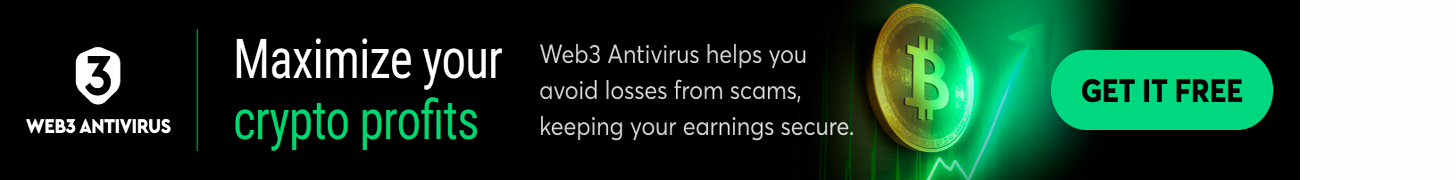Key Takeaways:
- Password breaches are common: The latest data leak exposed 16 billion passwords. Hackers can use these leaked credentials to access your emails, bank accounts, and other sensitive data.
- Hackers have many ways to steal your passwords: They rely on phishing scams, keyloggers, brute-force attacks, and compromised websites to get unauthorized access to your passwords.
- Password managers can keep you safe: Tools like Bitwarden can protect you against many attack vectors used by hackers, especially brute-forcing (by creating strong passwords). It can also scan for weak and reused passwords, and verify if your credentials have been leaked in any data breaches.

Passwords are the first line of defense for your digital identity. They guard everything from emails and bank accounts to social profiles and sensitive data.
Think of passwords as the key to your entire digital life. Whoever has the key can access everything you have online. Thats why hackers are constantly trying to guess or steal them.
And the recent leak of 16 billion passwords shows just how determined they are. Hackers can use your stolen credentials to impersonate you, steal your data and money, or sell them on the dark web (which puts you at further risk).
Have your passwords been exposed in the recent or past data leaks, and are they strong enough to resist snooping attempts? Can password managers help keep them safe?
I have been using Bitwarden extensively for several years. From its password generation feature to its Data breach reports and Autofill function, I experienced everything it has to offer.
And Im here to tell you its a complete game-changer in securing your digital life.
After news broke about the 16 billion leaked passwords, one question crossed everyones mind: Are my passwords safe?
Theres an easy way to find out if your passwords have appeared in known data breaches. Have I Been Pwned (HIBP) lets you do it in just a few clicks.
Visit HIBPs website, type your password in the search box, and click on the Check button. It shows whether your password was part of a known leak.
For demonstration purposes, I deliberately used a common password, 123456789, which has likely been exposed in data breaches.
And indeed, it has. If HIBP finds your password in a data leak, you should immediately change it.
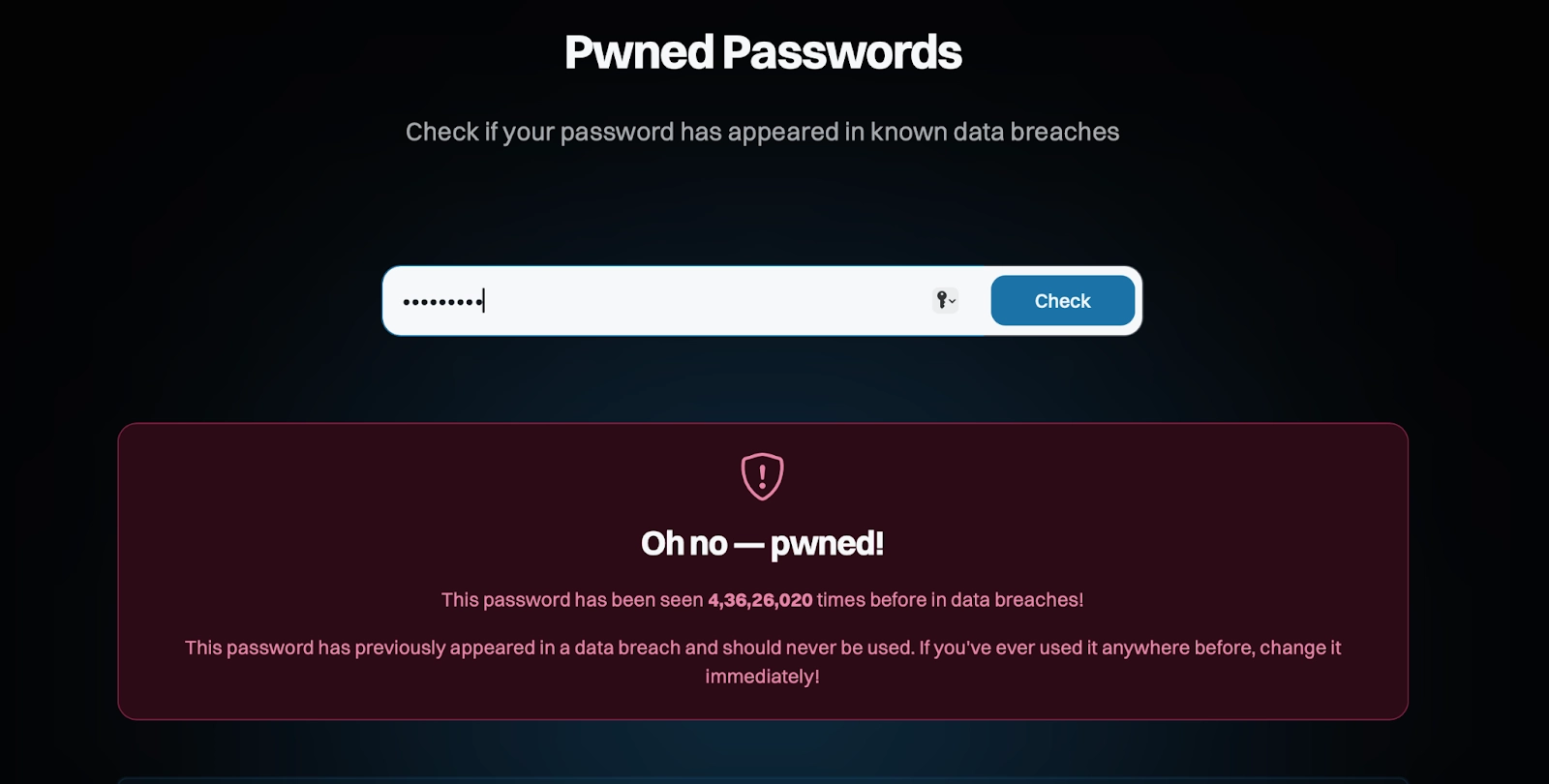
For further testing, I used a password generator to create a strong 19-character password and ran it through the tool.
As you can see, it hasnt appeared in any known data breaches, so its safe to use.
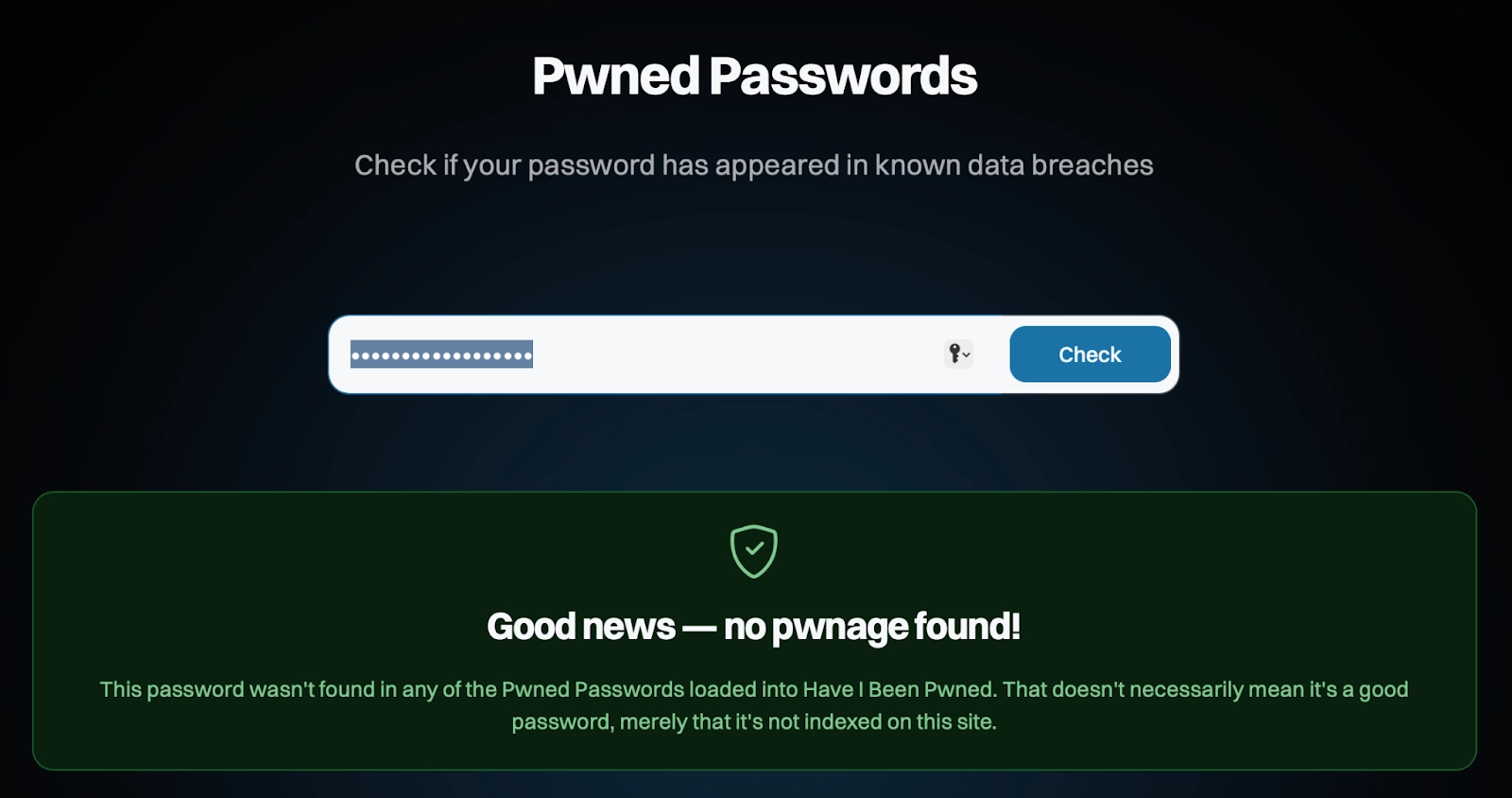
However, remember that HIBP only tells you if the password was part of a known data leak. It doesnt indicate the strength of your password.
Disclaimer: We mentioned HIBP only for informational purposes. Its trusted in the security community, and doesnt store passwords. Still, no site is fully hack-proof. The safest course of action, if your password was leaked, is to change it immediately.
That said, you can have weak passwords that are easy to crack but havent been exposed in any known data breach.
However, hackers can easily crack weak passwords through brute-force, where they try common combinations until they find the right one. For instance, a short, simple password like password123 can be cracked in less than a second.
Other methods often employed by hackers are:
- Phishing: Hackers send you fake emails or messages that look legitimate. Often, these messages urge you to click a link that takes you to fake websites set up by hackers to steal your login credentials.
- Keylogger: Hackers secretly install keyloggers on users devices. These malicious tools record every keystroke you type, including usernames and passwords. Later, they send the recorded credentials to the hackers.
- Data breaches: Sometimes, threat actors hack the websites you use and steal login credentials from the websites databases.
Aside from practicing security best practices (like knowing what a scam email looks like), having hard-to-guess passwords is the next step in better protecting yourself.
But its not so easy to remember complex passwords, is it? Fortunately, you dont have to. Not when you have a password manager like Bitwarden that does that for you.
Bitwarden can not only create strong passwords but also help you keep them safe.
I have extensively tested the leading open-source password manager to assess its capabilities in protecting your digital life.
Did it meet my expectations? Lets find out next. But a little context first.
Bitwarden is an open-source password manager that lets you create, store, and manage passwords securely. Its codebase is available online on GitHub, where thousands of security researchers and third parties can review and audit it for vulnerabilities.
You can download the desktop app for macOS, Windows, and Linux, and the mobile app is compatible with both Android and iOS devices.
The browser extension is available on the most popular browsers, including Chrome, Safari, Firefox, Opera, and Vivaldi.
Its key features include a password generator, passkey storage and access, vault health reports, and advanced two-factor authentication (2FA), including security keys like YubiKey.
As for pricing, the free plan works well for saving and auto-filling passwords, but the premium subscription (starting at $1/month) offers additional features such as emergency access and security reports.
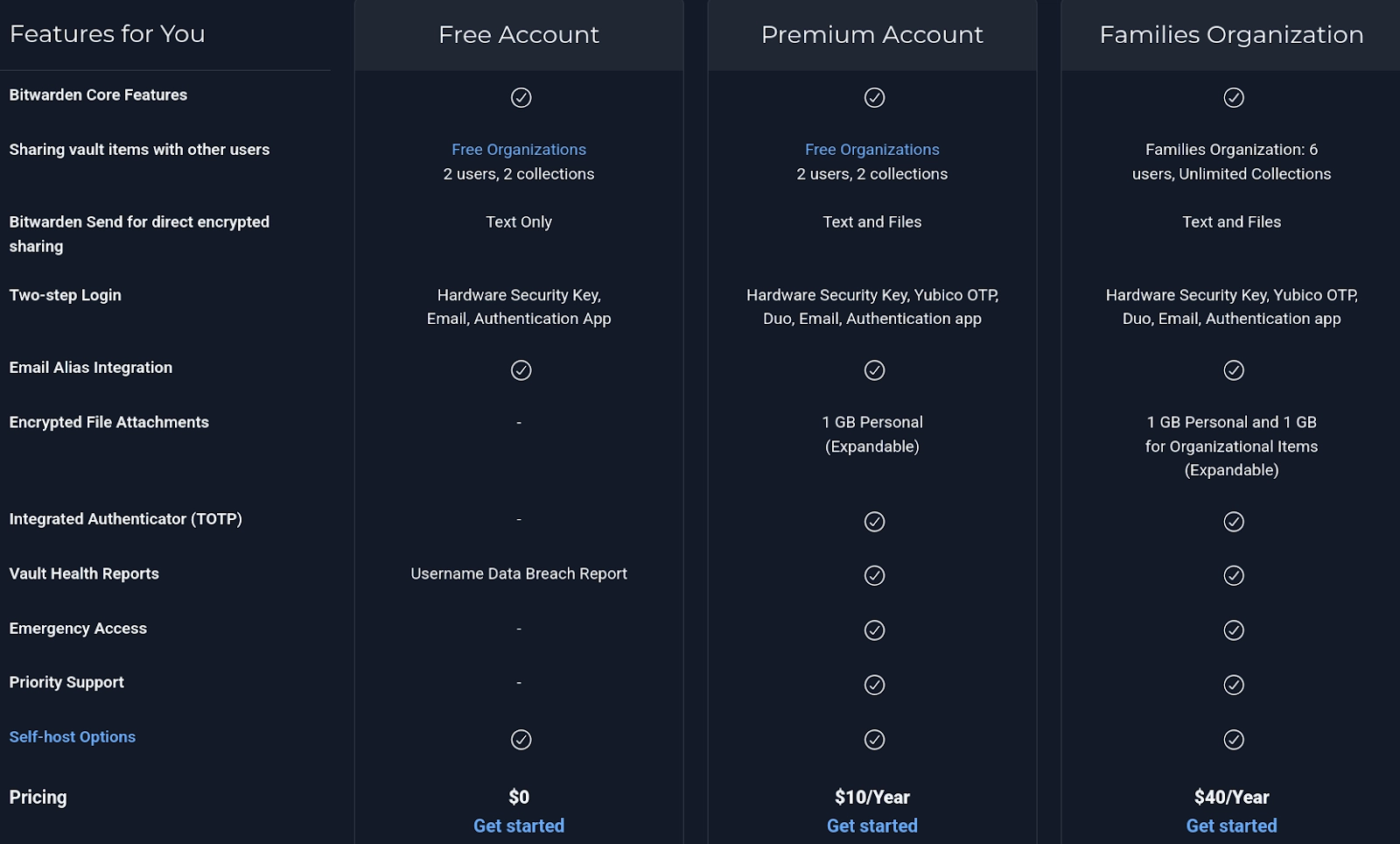
Ive been using Bitwarden Premium for over four years, and it was more than worth it for me. But if you just want to test it out or if you wont use it extensively, the free plan is one of the best Ive seen.
Yes, Bitwarden can protect you from password leaks by making you aware your passwords were exposed in one (through vault health reports). Its password generator, secure auto-fill, and industry-standard encryption give you additional protection from hacking attempts.
Now let me show you what Bitwarden can do and what I liked the most.
Short passwords with familiar patterns, such as QWERTY or 123456789, are easy to hack. Thats why cybersecurity experts recommend creating passwords that are at least 12 characters long and include uppercase and lowercase letters, numbers, and symbols.
Bitwarden offers an easy-to-use password generator that lets you create random passwords (up to 128 characters long), passphrases (up to 20 words long), and usernames for your accounts.
To test it out, Ive created a strong password for my Coinbase account, as shown in the screenshot below.
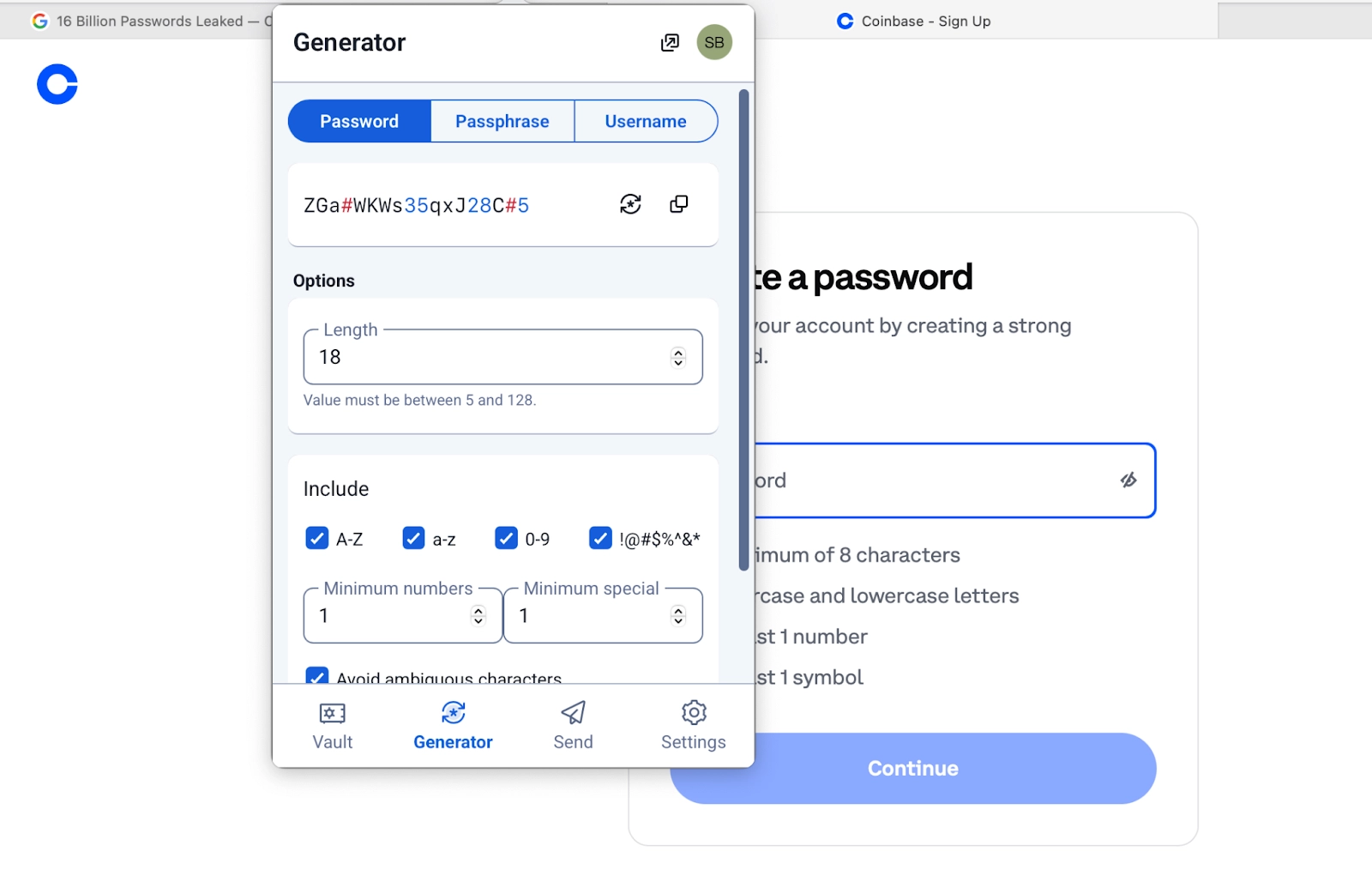
Is the 18-character password ZGa#WKWs35qxJ28C#5 strong enough to secure my Coinbase wallet?
Kasperskys password strength checker says it is.
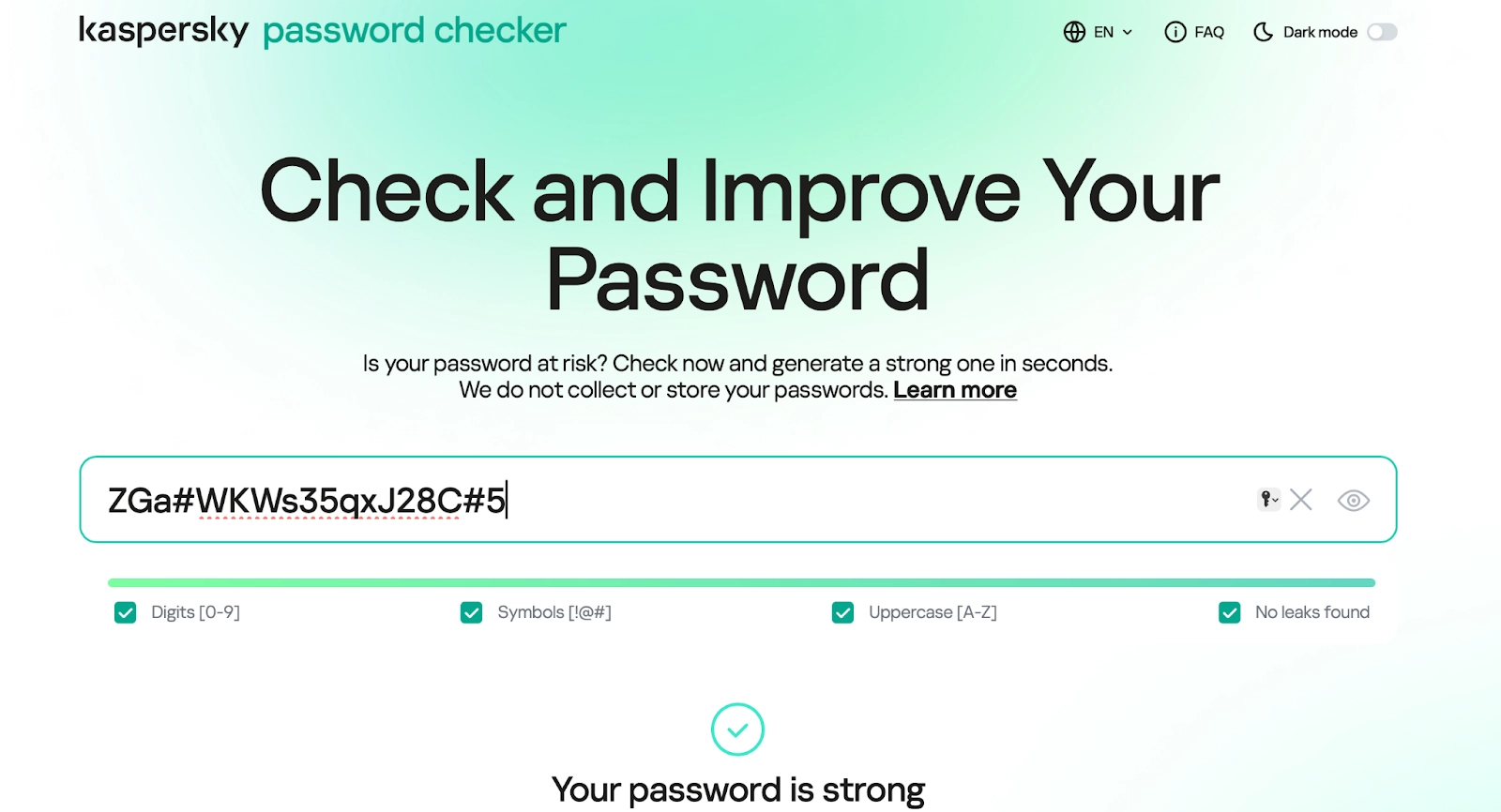
The Autofill feature, which autofills your username and passwords on websites with one click, saves time and protects you against phishing attacks
Moreover, the tool will only autofill your login credentials on the exact website you added to Bitwarden when creating your account.
Say you click on a phishing link and you land on a fake, look-alike website The Autofill pop-up will not appear because it doesnt recognize the website.
As you can see in the screenshot below, I can fill in login credentials into the login form of the Coinbase website in one click.
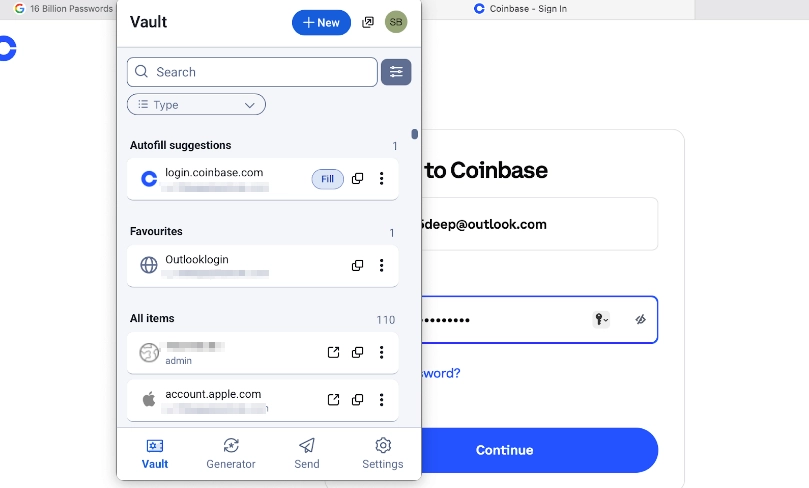
More importantly, Bitwarden doesnt type the credentials through a physical or virtual keyboard (instead, it injects them directly into the website). As such, a keylogger cannot record your login credentials.
Based on my tests, Bitwardens manual autofill is the perfect marriage between security and convenience.
Bitwarden provides various reports to assess the health of your vault, where it saves your login credentials.
Here are the key highlights of Vault Health reports and how they can help protect your passwords:
This helps you check if passwords saved in your vault have been leaked in any known data breach. If they were, you should immediately change your passwords for those accounts.
My passwords were not part of any breach, as shown in the report below.
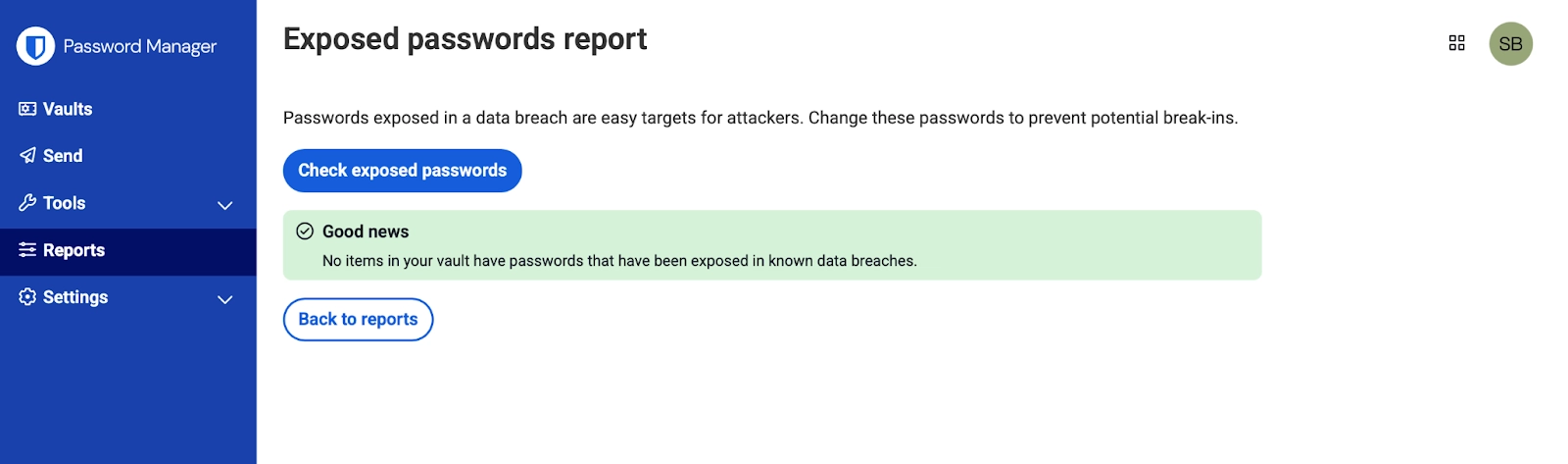
Experts recommend that you shouldnt use the same password for multiple accounts. This report tells you if youre doing that.
If you see any warnings in this report, make sure to create unique passwords for each account.
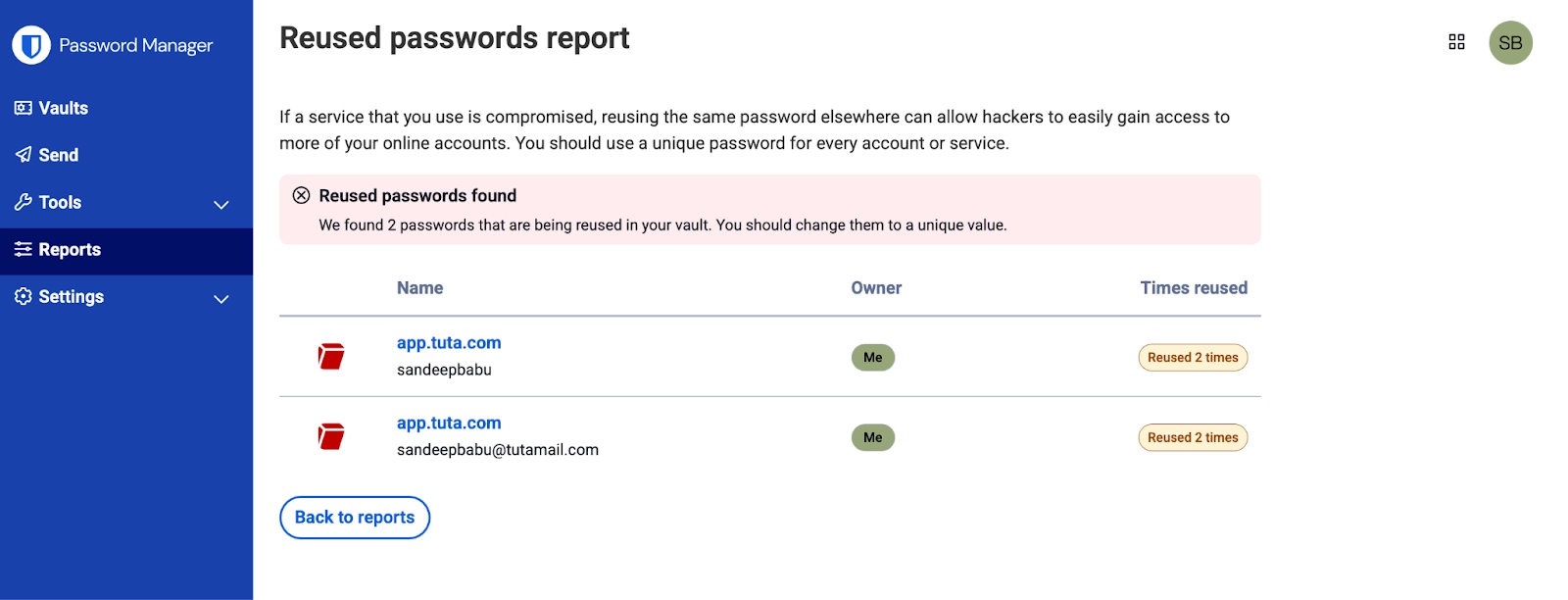
This report assesses the strength of passwords saved in your vault and alerts you in case any are too weak. Hackers can easily crack weak passwords. So you must replace weak passwords with strong ones.
Heres the Weak Passwords Report for my vault. I have four weak passwords.
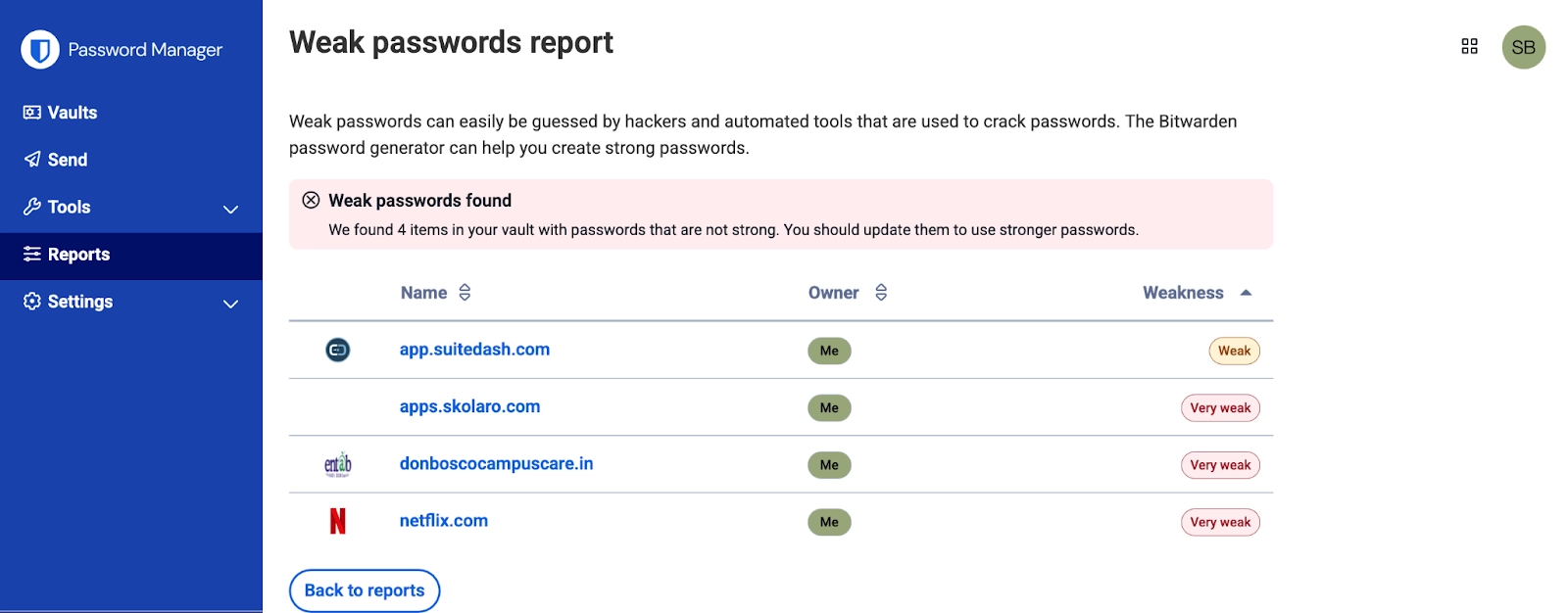
To assess the accuracy of my weak password report, I clicked on the Suitdash login details to check the passwords strength.
As shown in the report below, sandeep15B@ is not a strong password.
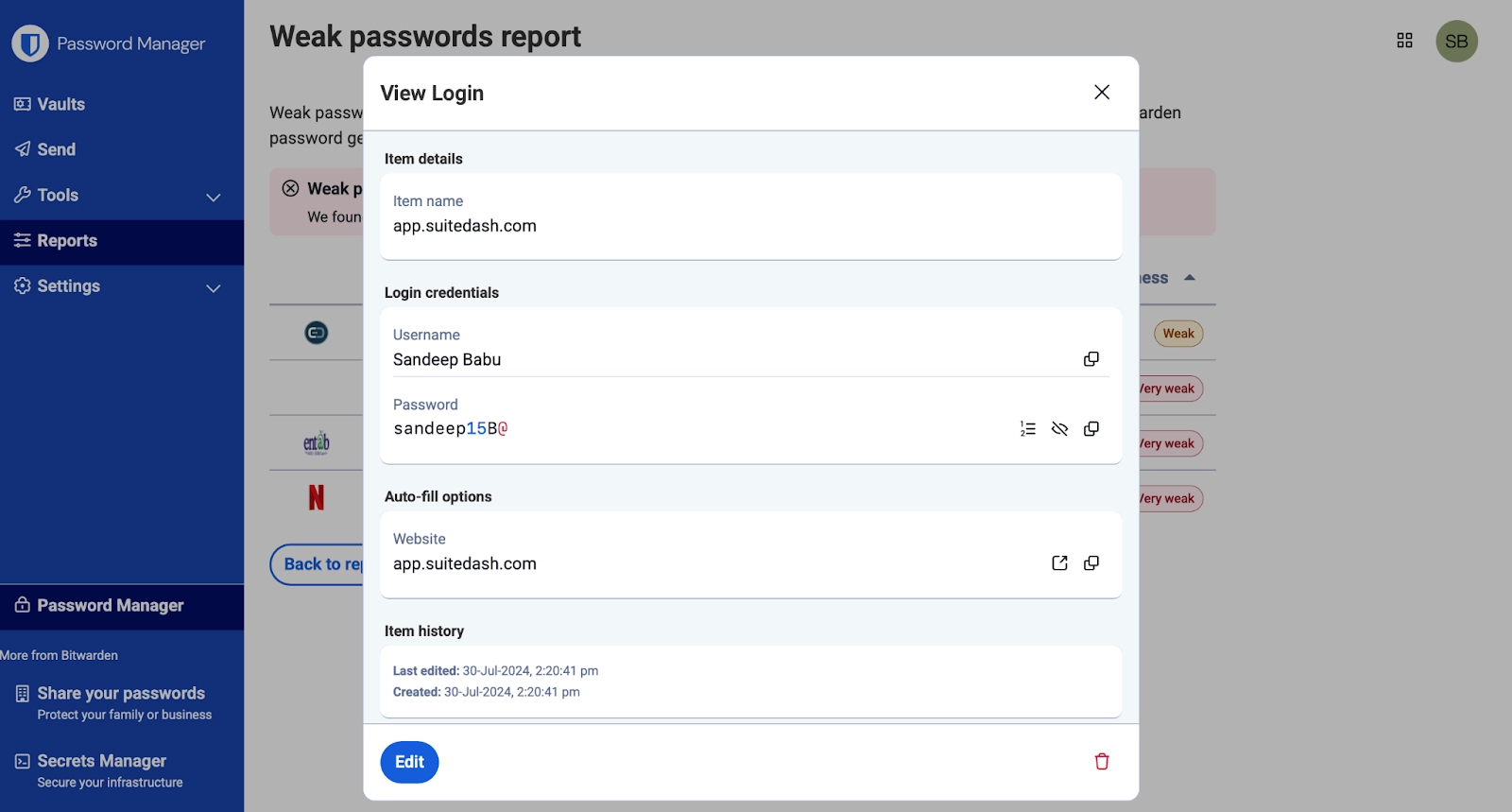
Using unsecured websites (starting with http:// instead of https://) can be dangerous, as hackers can intercept data transferred from your system to the website.
This report shows which saved logins in your vault are linked to unsecured websites.
As you can see in my unsecured websites report below, I have one unsecured website saved in my vault.
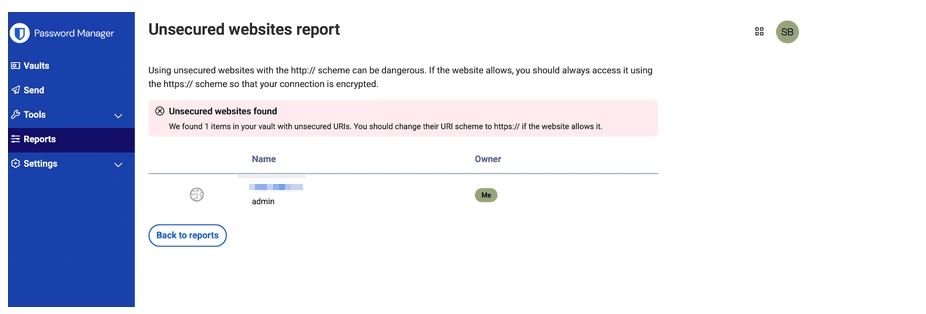
Activating 2FA protects your accounts in the event of password breaches. This report will let you know which websites in your vault dont have 2FA enabled.
As mentioned in my inactive 2FA report below, I have 34 websites that dont have 2FA enabled.
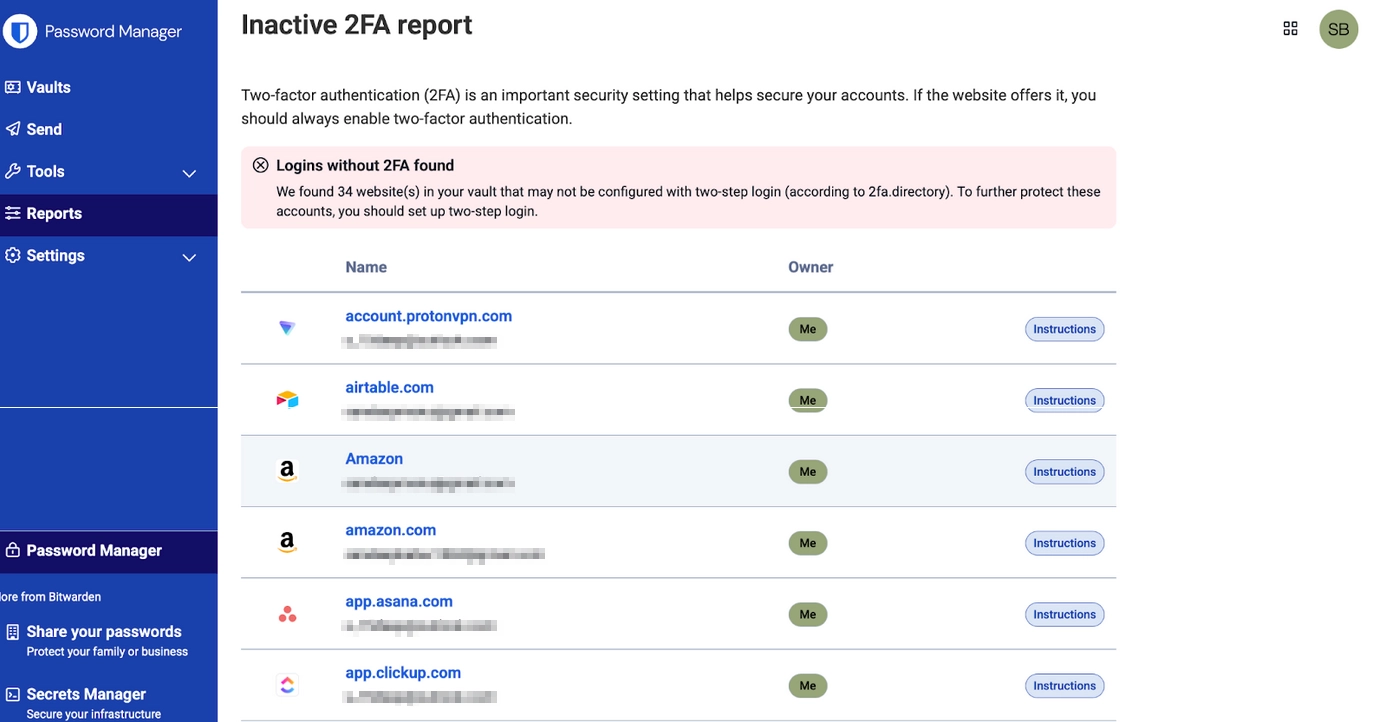
This report lets you know if your username is linked to any known data breach.
If you find your username exposed in any leak, change the password and activate 2FA if you havent already.
As shown in the data breach report below, my information was exposed in the MySpace breach.
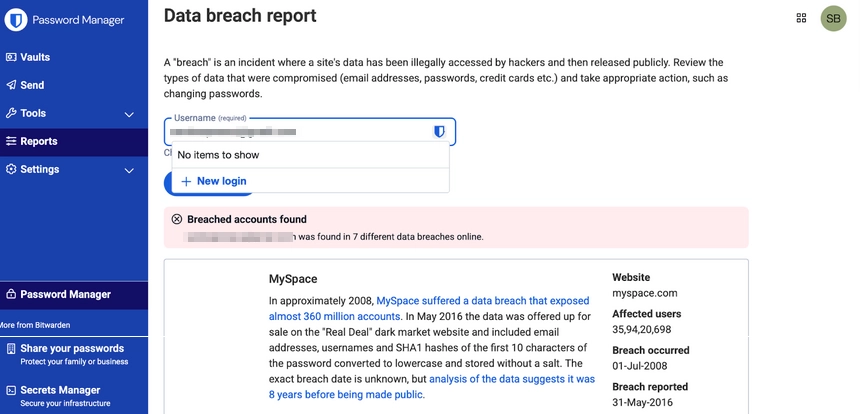
Running the above-mentioned reports helps you improve your accounts security. I found the inactive 2FA report particularly helpful to add that extra bit of 2FA security for all my accounts, for instance.
Now that you know how Bitwarden protects your passwords from breaches, you might wonder if Bitwarden is safe from hackers.
Would you lose your passwords if someone hacked Bitwarden? Lets see.
I have extensively researched Bitwardens documentation, read its whitepaper, and checked online reviews to assess how secure Bitwarden is.
In a nutshell, Bitwarden is a secure password manager that uses end-to-end encryption to protect your passwords. This means it encrypts data locally on your device before saving it on Bitwardens server.
So, if it does get hackedeven though the chances are negligiblehackers will only get gibberish, encrypted data.
Moreover, Bitwarden uses zero-knowledge encryption. It doesnt store your encryption key on its servers, so no one, not even Bitwarden employees, can see your saved logins.
The tool also uses industry-standard AES-256 encryption, which is considered virtually unbreakable by todays supercomputers.
To further strengthen your vaults security, Bitwarden lets you enable two-factor authentication. This safety mechanism protects your vault if someone steals your master password.
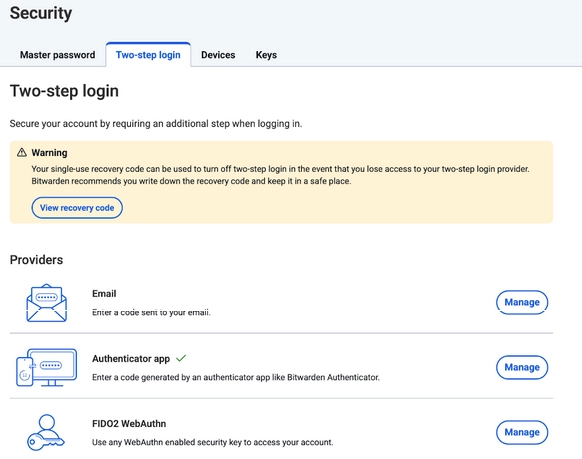
I especially like Bitwardens open-source nature. Anyone can review and audit its codebase, and the platform goes through third-party audits annually to ensure it meets high security standards.
However, I feel that Bitwardens interface looks a bit outdated.
Popular alternatives, such as 1Password, Dashlane, and ProtonPass, offer a more modern look.
Bitwarden isnt the only password manager around, and depending on your security preferences, others might be more up your alley.
Here are the top three Bitwarden alternatives you can try:
- 1Password: 1Password automatically sends you an alert if there is any security issue affecting your passwords. With Bitwarden, you have to manually generate reports to check for password issues and data breaches. 1Password also offers a Secret Key feature that adds an additional layer to your vault security, preventing hackers from accessing your passwords even if they gain unauthorized access to your master password. Its pricing starts at $3.99 per month.
- Dashlane: Dashlane gives you a password score (1-100) based on compromised, weak, and reused passwords in your vault. It also comes with the dark web monitoring feature that lets you check if your passwords have been leaked in any data breach. The manager also has built-in VPN service in its premium plans to offer private, anonymous browsing. Dashlanes pricing starts at $4.99/month.
- Proton Pass: Proton Pass also lets you check your passwords health, inactive 2FAs, and set up dark web monitoring. It also features Proton Sentinel, which prevents hackers from accessing your accounts even if they have your passwords. Its pricing starts at $4.99/month.
The leak of 16 billion passwords is massive. Its not just another data leak headline. In theory, thats enough to cover two accounts for every person on Earth.
If your credentials are part of that dump, bad actors could try to use them to break into your email, bank accounts, or social media profiles.
Though tools like HIBP can help you check if youve been affected, they cant protect your passwords.Thats where good password hygiene comes in.
You need to create strong passwords that include a mix of uppercase letters, lowercase letters, numbers, and special characters. And you should never reuse the same password across multiple accounts.
A good password manager, such as Bitwarden, can help you create strong passwords, identify weak or reused ones, and alert you to potential data breaches. Its autofill feature not only offers convenience but also protects you from keyloggers and phishing sites trying to steal your credentials.
However, Bitwarden is not the only solution. I reviewed it because Im a huge advocate of open-source tools. Its more affordable than its alternatives and performs well. You should explore other options as well to see what suits your needs best.
The Tech Report editorial policy is centered on providing helpful, accurate content that offers real value to our readers. We only work with experienced writers who have specific knowledge in the topics they cover, including latest developments in technology, online privacy, cryptocurrencies, software, and more. Our editorial policy ensures that each topic is researched and curated by our in-house editors. We maintain rigorous journalistic standards, and every article is 100% written by real authors.